Portfolio
View Recent Projects
 SALESFORCE INTEGRATION
70
SALESFORCE INTEGRATION
70
Integration project with Quickbooks

Integration project with Quickbooks
Through a wide variety of Salesforce CRM Full Implementation Project
Integration project with Quickbooks
- Project: Integration project with Quickbooks
- Country: United States
- Stella Moore
- Date: 5 August 2022
 APP DEVELOPMENT
70
APP DEVELOPMENT
70
Restaurant Loyalty Salesforce Management App
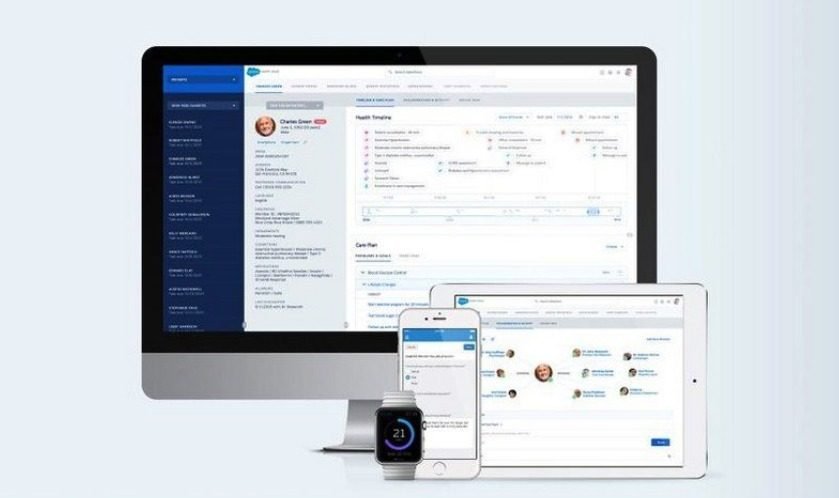
Restaurant Loyalty Salesforce Management App
Through a wide variety of Salesforce CRM Full Implementation Project
Restaurant Loyalty Salesforce Management App
- Project: Restaurant Loyalty Management Salesforce App
- Country: Canada
- Grayson Leo
- Date: 10th October 2022
This was a requirement from Grayson manager of a major restaurant in Canada that required me to create a Restaurant Loyalty Management App to help them track all customers and provide loyalty to the most spending customers and reward them with incentives to make them come back and spend more.
I was able to use declarative and programmatic tools provided by Salesforce and integrating their Salesforce instance with the existing POS system they used to track and manage the entire restaurant which was another successful project I delivered.
 SALESFORCE DEVELOPMENT
70
SALESFORCE DEVELOPMENT
70
Multiple Account In One Save With Visualforce Project

Multiple Account In One Save With Visualforce Project
Through a wide variety of Salesforce CRM Full Implementation Project
Multiple Account In One Save With Visualforce Project
- Project: Visualforce Create Multiple Account At Once Project
- Country: United Kingdom
- Client: Melisa Myles
- Date: 13 September 2022
This requirement from Melisa my client was to create a Visualforce page that will allow users to be able to create multiple accounts and insert them into their salesforce database in one save. I will be walking you through all the steps and codes that I used to make this project a reality.
 SALESFORCE DEVELOPMENT
72
SALESFORCE DEVELOPMENT
72
Asynchronous Apex (Batch) Project

Asynchronous Apex (Batch) Project
Through a wide variety of Salesforce CRM Full Implementation Project
Asynchronous Apex (Batch) Project
- Project: Asynchronous Apex (Batch) Project
- Country: Australia
- Client: Joshua Grills
- Date: 23 October 2022
The Business scenario here was to create a business logic to automate the transfer and update of more than 2k account records of an employee leaving the organization to a new employee joining the organization and notifying the new employee via email about the new records updated to him.
I used Batch Apex which is an Asynchronous Apex type to solve this requirement by implementing Database.Batchable class and Database.Stateful class to count the total number of records processed.
Project Details:
Asynchronous Apex is a Salesforce feature that enables the execution of long-running processes and large data sets without affecting the system’s performance. Batch Apex is a type of asynchronous Apex that allows you to process large volumes of data by breaking it into smaller chunks, called batches, and executing each batch separately. This is particularly useful when working with data that exceeds the governor limits imposed by the Salesforce platform.
Here is a high-level outline of a Batch Apex project to help you get started:
Define the project scope:
Determine the specific business problem your Batch Apex project will address. Understand the data you will be working with, the desired outcome, and any additional requirements. This will help you set clear objectives and goals for the project.
Analyze the data:
Examine the data you will be processing, taking note of its structure, size, and any potential issues. This will help you design an efficient batch processing solution that adheres to Salesforce’s governor limits.
Design the Batch Apex solution:
Develop a solution by breaking the problem into smaller, manageable tasks. Consider the following components when designing your Batch Apex solution:
a. Batchable interface: Implement the Database.Batchable interface, which consists of three methods: start(), execute(), and finish().
b. Stateful vs. stateless: Determine whether your batch class needs to maintain state across batch transactions. If so, implement the Database.Stateful interface.
c. Error handling: Plan for error handling and logging to ensure your solution can handle exceptions and provide visibility into any issues that occur during processing.
Develop the Batch Apex class:
Write the code for your Batch Apex class, implementing the required methods and adhering to best practices, such as using efficient SOQL queries and bulkifying operations.
Test the solution:
Develop comprehensive test classes to validate your Batch Apex solution, ensuring that it meets the required code coverage (at least 75%) and properly handles different scenarios, including edge cases and error conditions.
Schedule and monitor:
Determine the appropriate scheduling for your Batch Apex job, taking into account factors such as data volume and frequency of updates. Use the System.scheduleBatch() method to schedule the job, and monitor its performance using Salesforce’s built-in monitoring tools, such as the Apex Jobs page or Debug Logs.
Optimize and iterate:
Continuously monitor the performance of your Batch Apex solution and make improvements as necessary. Identify any bottlenecks or inefficiencies and adjust your code to improve processing times and resource usage.
By following this outline and keeping in mind Salesforce’s best practices, you can successfully develop a Batch Apex project that addresses your business needs, efficiently processes large data sets, and adheres to the platform’s governor limits.
 SALESFORCE ADMINISTRATION
70
SALESFORCE ADMINISTRATION
70
Data Migration From Dynamics 365 To Salesforce Project

Data Migration From Dynamics 365 To Salesforce Project
Through a wide variety of Salesforce CRM Full Implementation Project
Data Migration From Dynamics 365 To Salesforce Project
- Project: Data Migration From Dynamics 365 To Salesforce
- Country: Australia
- Client: Sean Richardson
- Date: 19 October 2022
This was a project from one of my clients named Sean from Australia and the requirement was to migrate their existing data containing about 300k records from Microsoft Dynamics 365 CRM to Salesforce CRM. I was also required to create a data model in Salesforce to match their existing business use case in Dynamics 365. I provided a guided approach on how to go about this migration step-by-step and the project was a great success.
Project Details :
Data migration is a crucial step when transitioning from one CRM platform to another, such as migrating from Microsoft Dynamics 365 to Salesforce. A successful data migration ensures that all important customer information, business processes, and historical records are transferred accurately and efficiently. Here’s a high-level outline for a data migration project from Dynamics 365 to Salesforce:
Define project scope and objectives:
Establish the goals of the data migration, including the data entities, fields, and relationships that need to be migrated. Identify any customizations, integrations, or workflows that must be replicated in Salesforce.
Assess data quality:
Examine the data in Dynamics 365 to identify any inconsistencies, duplicates, or errors that need to be addressed before migration. Clean and normalize the data as necessary to ensure a smooth migration process.
Map data fields and relationships:
Create a data mapping document that outlines how Dynamics 365 fields and relationships correspond to Salesforce objects and fields. This will serve as a guide during the migration process, ensuring data is accurately transferred between the two systems.
Plan for customizations and integrations:
Identify any customizations, such as custom objects, fields, or workflows, that need to be recreated in Salesforce. Plan for the integration of external systems and determine if existing integration points need to be reconfigured or if new ones must be established.
Develop a migration strategy:
Choose a migration tool or method that best suits your project’s requirements. Options include using Salesforce’s built-in data import tools, leveraging third-party migration solutions, or developing custom scripts to facilitate the migration.
Test the migration process:
Perform a test migration using a subset of your data to validate the migration strategy, identify any issues, and make necessary adjustments. This step helps ensure a smooth and successful data migration when it comes time to migrate the full data set.
Execute the migration:
Migrate the data from Dynamics 365 to Salesforce according to the established migration strategy. Monitor the process closely and address any issues that may arise.
Validate the migrated data:
Verify that the data has been accurately migrated by comparing the data in Salesforce with the original Dynamics 365 data. Check for any discrepancies or data loss and address them as necessary.
Train end users:
Provide training and resources to end users, ensuring they understand how to use Salesforce and are comfortable with the changes resulting from the migration.
Post-migration support:
Offer ongoing support to address any issues, questions, or concerns that may arise after the migration is complete. Monitor system performance and user feedback to identify any areas for improvement or optimization.
By following this outline, you can successfully plan and execute a data migration project from Dynamics 365 to Salesforce, ensuring a smooth transition for your organization and the accurate transfer of crucial business data.
 SALESFORCE IMPLEMENTATION
70
SALESFORCE IMPLEMENTATION
70
Salesforce CRM Full Implementation Project

Salesforce CRM Full Implementation Project
Through a wide variety of Salesforce CRM Full Implementation Project
Salesforce CRM Full Implementation Project
- Project. Salesforce CRM Implementation
- Country. United States
- Client. Marcus Hurley
- Date. 3 November 2022
This was a project from my client Marcus where he wanted to implement Salesforce CRM for his organization migrating from a legacy CRM. He was very concerned about the security of his organization’s data moving to Salesforce and I was acting as the consultant to give them the benefits, implementation procedure, gaps, how to overcome them, strategies for full adoption of Salesforce, and most importantly Security of his Organization. I broke down the implementation process into 8 phases and the project was completed successfully.
1) What they wanted to achieve using Salesforce
2) The available budget for full implementation
3) Other experts needed to manage the org
4) Plan to create awareness in the org
5) Migration process of data into Salesforce
6) Gradual Rollout procedure of features
7) Employee Training and Adoption
8) Maintainance and Support procedure
Find the link to the Figma representation I used for the presentation with my client.
Figma representation link: https://www.figma.com/file/YW6PSCgP6YOXT7Go2rROQb/SALESFORCE-IMPLEMENTATION?node-id=0%3A1&t=uxUmrdhDTOlUp9Cc-1