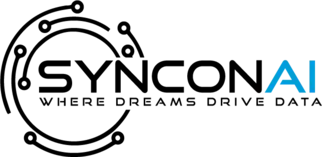This was a project from one of my clients named Sean from Australia and the requirement was to migrate their existing data containing about 300k records from Microsoft Dynamics 365 CRM to Salesforce CRM. I was also required to create a data model in Salesforce to match their existing business use case in Dynamics 365. I provided a guided approach on how to go about this migration step-by-step and the project was a great success.
Project Details :
Data migration is a crucial step when transitioning from one CRM platform to another, such as migrating from Microsoft Dynamics 365 to Salesforce. A successful data migration ensures that all important customer information, business processes, and historical records are transferred accurately and efficiently. Here’s a high-level outline for a data migration project from Dynamics 365 to Salesforce:
Define project scope and objectives:
Establish the goals of the data migration, including the data entities, fields, and relationships that need to be migrated. Identify any customizations, integrations, or workflows that must be replicated in Salesforce.
Assess data quality:
Examine the data in Dynamics 365 to identify any inconsistencies, duplicates, or errors that need to be addressed before migration. Clean and normalize the data as necessary to ensure a smooth migration process.
Map data fields and relationships:
Create a data mapping document that outlines how Dynamics 365 fields and relationships correspond to Salesforce objects and fields. This will serve as a guide during the migration process, ensuring data is accurately transferred between the two systems.
Plan for customizations and integrations:
Identify any customizations, such as custom objects, fields, or workflows, that need to be recreated in Salesforce. Plan for the integration of external systems and determine if existing integration points need to be reconfigured or if new ones must be established.
Develop a migration strategy:
Choose a migration tool or method that best suits your project’s requirements. Options include using Salesforce’s built-in data import tools, leveraging third-party migration solutions, or developing custom scripts to facilitate the migration.
Test the migration process:
Perform a test migration using a subset of your data to validate the migration strategy, identify any issues, and make necessary adjustments. This step helps ensure a smooth and successful data migration when it comes time to migrate the full data set.
Execute the migration:
Migrate the data from Dynamics 365 to Salesforce according to the established migration strategy. Monitor the process closely and address any issues that may arise.
Validate the migrated data:
Verify that the data has been accurately migrated by comparing the data in Salesforce with the original Dynamics 365 data. Check for any discrepancies or data loss and address them as necessary.
Train end users:
Provide training and resources to end users, ensuring they understand how to use Salesforce and are comfortable with the changes resulting from the migration.
Post-migration support:
Offer ongoing support to address any issues, questions, or concerns that may arise after the migration is complete. Monitor system performance and user feedback to identify any areas for improvement or optimization.
By following this outline, you can successfully plan and execute a data migration project from Dynamics 365 to Salesforce, ensuring a smooth transition for your organization and the accurate transfer of crucial business data.