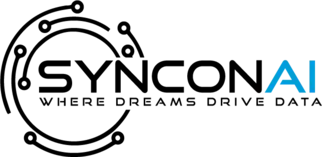As businesses evolve, so do their CRM needs. Salesforce AppExchange, the world’s leading enterprise cloud marketplace, offers a wide range of apps designed to extend the functionality of Salesforce and enhance your CRM experience. Whether you’re looking to boost productivity, streamline processes, or integrate external tools, AppExchange has a solution. In this blog, we’ll explore the power of Salesforce AppExchange and highlight must-have apps to optimize your CRM.
1. What is Salesforce AppExchange?
Salesforce AppExchange is an online marketplace where Salesforce users can find, evaluate, and install apps, components, and consulting services to extend the functionality of their CRM. Launched in 2005, AppExchange hosts over 7,000 solutions, ranging from sales and marketing tools to finance, IT, and customer service applications.
These apps are built to integrate seamlessly with Salesforce, enabling businesses to customize their CRM and address specific needs. With free and paid options, AppExchange is a one-stop shop for enhancing your Salesforce ecosystem.
Explore Salesforce AppExchange on the official Salesforce AppExchange page.
2. Benefits of Using Salesforce AppExchange
Customization
AppExchange apps allow businesses to tailor their CRM to meet unique operational needs, providing tools that address challenges specific to industries or teams.
Seamless Integration
All AppExchange apps are designed to integrate directly with Salesforce, ensuring a unified system where data flows seamlessly between platforms.
Improved Efficiency
By automating tasks, enhancing workflows, and providing advanced features, AppExchange apps help teams work smarter and save time.
Scalability
As your business grows, AppExchange apps provide scalable solutions that expand Salesforce’s capabilities to support your evolving needs.
Pre-Vetted Solutions
Every app on AppExchange undergoes a rigorous review process to ensure security, compatibility, and quality, giving users peace of mind.
3. Must-Have Apps on Salesforce AppExchange
Conga Composer: Document Automation
Conga Composer simplifies document generation, enabling users to create and automate invoices, proposals, contracts, and reports directly from Salesforce. This app is essential for teams that need professional, error-free documents at scale.
Key Features:
- Generate dynamic documents with Salesforce data
- Automate document workflows
- Integrate with eSignature tools like DocuSign
Mailchimp for Salesforce: Email Marketing Integration
Mailchimp for Salesforce connects Salesforce data with Mailchimp’s powerful email marketing platform, enabling targeted campaigns and improved lead nurturing.
Key Features:
- Sync Salesforce contacts and leads with Mailchimp
- Track campaign performance directly in Salesforce
- Automate follow-up emails based on Salesforce triggers
Salesforce Maps: Location Intelligence
Salesforce Maps (formerly MapAnything) provides location-based insights to help sales and service teams optimize routes, schedule appointments, and analyze territory performance.
Key Features:
- Visualize customer data on a map
- Plan efficient travel routes for field teams
- Analyze regional sales performance
DocuSign eSignature: Digital Signatures
DocuSign eSignature simplifies the signing process by allowing users to send, sign, and manage contracts digitally, all within Salesforce.
Key Features:
- Send contracts for digital signature directly from Salesforce
- Automate follow-ups for unsigned documents
- Ensure secure and legally binding agreements
Natterbox: Cloud Telephony
Natterbox integrates telephony with Salesforce, providing call logging, transcription, and analytics to enhance customer interactions.
Key Features:
- Log calls automatically in Salesforce
- Access call recordings and transcriptions
- Analyze call performance for improved customer service
Formstack: Form and Survey Builder
Formstack helps businesses create custom forms and surveys that integrate with Salesforce to capture and process data effortlessly.
Key Features:
- Build forms and surveys with drag-and-drop tools
- Sync submissions directly to Salesforce records
- Automate data processing and follow-ups
Tableau CRM: Advanced Analytics
Tableau CRM (formerly Einstein Analytics) provides advanced data visualization and analytics tools to help businesses make data-driven decisions.
Key Features:
- Create interactive dashboards
- Leverage predictive analytics for smarter strategies
- Drill down into detailed metrics with ease
4. Real-World Applications of AppExchange Apps
Sales Optimization
Apps like Salesforce Maps and Conga Composer enable sales teams to optimize their territories and create personalized proposals, improving close rates and efficiency.
Marketing Automation
With tools like Mailchimp for Salesforce, marketers can run targeted campaigns, nurture leads, and track performance, ensuring alignment with sales goals.
Streamlined Customer Service
Apps like Natterbox and DocuSign help service teams improve customer communication and resolve issues faster, enhancing customer satisfaction.
Enhanced Analytics
Tableau CRM offers real-time insights into performance metrics, helping businesses identify trends, optimize strategies, and achieve their goals.
5. How to Get Started with Salesforce AppExchange
- Browse the Marketplace: Visit Salesforce AppExchange to explore apps by category, use case, or popularity.
- Read Reviews and Ratings: Check user feedback to ensure the app meets your business needs and has a good reputation.
- Test Apps in a Sandbox: Install apps in a sandbox environment to test their functionality and compatibility before deploying them in your production org.
- Train Your Team: Ensure your team knows how to use the new tools effectively by providing training and resources.
- Monitor Performance: Regularly review app performance to ensure they deliver the expected ROI.
Conclusion
Salesforce AppExchange is a game-changer for businesses looking to enhance their CRM capabilities. With thousands of apps tailored to various industries and use cases, AppExchange enables businesses to customize Salesforce, improve efficiency, and achieve better results.
By integrating must-have apps like Conga Composer, Mailchimp, and Tableau CRM, your organization can unlock the full potential of Salesforce. Whether you’re automating workflows, enhancing customer interactions, or gaining deeper insights, Salesforce AppExchange has the tools you need to succeed.
For personalized guidance on integrating AppExchange apps into your Salesforce environment, visit our website or contact us on our contact page to explore tailored solutions.
FAQs
- What is Salesforce AppExchange?
Salesforce AppExchange is an online marketplace offering apps and integrations to enhance Salesforce’s functionality across industries. - Are all AppExchange apps free?
AppExchange offers both free and paid apps. Pricing details are available on each app’s listing page. - How do I install an AppExchange app?
Visit AppExchange, choose an app, and click Get It Now. Follow the installation wizard to add the app to your Salesforce org. - Can AppExchange apps integrate with third-party tools?
Yes, many apps on AppExchange are designed to integrate seamlessly with external tools, such as Mailchimp or DocuSign. - What are some must-have apps for small businesses?
Apps like Formstack, Mailchimp, and DocuSign are excellent for small businesses looking to improve efficiency and streamline operations.