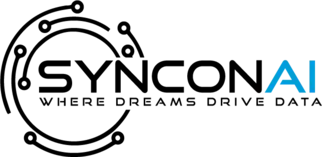In a data-driven world, leveraging insights from customer data is essential for maximizing business outcomes. Salesforce Analytics provides businesses with tools to analyze performance, understand customer behavior, and make data-driven decisions, ultimately enhancing ROI. This blog will explore key strategies for using Salesforce Analytics to improve ROI and drive business growth.
1. The Importance of Salesforce Analytics in Boosting ROI
Salesforce Analytics offers actionable insights into customer behavior, sales trends, and operational efficiencies. By analyzing this data, businesses can optimize processes, reduce costs, and identify new revenue opportunities. Through data analysis, organizations gain a deeper understanding of customer needs and can create targeted strategies that yield measurable results.
How Salesforce Analytics Boosts ROI:
- Streamlines workflows by identifying bottlenecks
- Enables precise targeting through customer behavior analysis
- Informs decision-making with data-backed insights
For more information on how Salesforce can optimize your CRM efforts, visit our website.
2. Key Features of Salesforce Analytics to Maximize ROI
Customizable Dashboards and Reports
Salesforce Analytics provides customizable dashboards and reports that allow teams to visualize key metrics in real time. Whether it’s sales performance, customer engagement, or lead conversion rates, customizable dashboards help teams stay on top of KPIs and make timely adjustments to improve ROI.
How to Implement: Create custom dashboards for each department to track relevant KPIs, such as revenue, customer satisfaction scores, and conversion rates.
Predictive Analytics with Einstein AI
Salesforce Einstein AI adds predictive capabilities to Salesforce Analytics, enabling businesses to forecast trends and outcomes. By analyzing historical data, Einstein AI predicts customer behavior, allowing companies to focus on high-potential leads and improve retention strategies, maximizing ROI.
How to Implement: Use Einstein Analytics for lead scoring, customer segmentation, and sales forecasting to align efforts with predicted outcomes.
Revenue Attribution
Revenue Attribution helps companies link sales revenue back to specific campaigns, channels, or customer touchpoints. This feature provides insight into which activities generate the most revenue, enabling marketing and sales teams to allocate resources effectively and improve ROI.
How to Implement: Set up multi-touch attribution models in Salesforce to measure the impact of each touchpoint on the sales funnel.
3. Tracking Sales Performance with Salesforce Analytics
Salesforce Analytics provides a comprehensive view of the sales pipeline, allowing businesses to track sales performance, identify trends, and pinpoint areas for improvement. This data-driven approach enables sales teams to focus on high-value activities and optimize the sales process to increase conversions.
Steps to Enhance Sales Performance:
- Monitor Sales Cycle Length: Use Analytics to track the time it takes to close deals, and identify stages where deals tend to stall.
- Evaluate Conversion Rates: Analyze lead-to-customer conversion rates to understand the effectiveness of your sales strategy.
- Identify Top-Performing Sales Reps: Use dashboards to recognize high-performing reps and replicate their methods across the team.
By leveraging these insights, businesses can enhance sales efficiency, leading to higher ROI.
Interested in optimizing sales performance? Visit our contact page to discuss customized solutions.
4. Enhancing Marketing ROI with Analytics
Salesforce Analytics enables marketing teams to measure the performance of each campaign, channel, and customer segment. By tracking campaign effectiveness, marketers can determine which efforts yield the best ROI and refine strategies to focus on high-impact activities.
Campaign Performance Tracking
Salesforce Analytics tracks metrics such as open rates, click-through rates, and conversion rates across different campaigns, helping marketers identify what resonates with their audience.
Customer Segmentation
Using customer segmentation insights, marketers can target specific groups with tailored content, improving engagement and conversion rates.
Multi-Channel Attribution
Multi-channel attribution allows teams to see how each channel contributes to customer acquisition, helping them optimize budgets and maximize marketing ROI.
How to Implement: Set up campaign tracking and segment audiences based on demographics, purchasing behavior, and engagement history. Use multi-channel attribution to allocate budget efficiently.
5. Leveraging Customer Insights for Better Retention
Customer retention is essential for maximizing lifetime value (LTV) and increasing ROI. Salesforce Analytics provides insights into customer behavior, satisfaction, and engagement, enabling companies to create personalized experiences that foster loyalty.
Churn Prediction
Einstein Analytics identifies patterns in customer behavior that indicate a higher likelihood of churn, enabling proactive retention efforts.
Satisfaction Metrics
Track customer satisfaction metrics, such as Net Promoter Scores (NPS) and customer feedback, to ensure that your business meets customer expectations.
Personalized Recommendations
Using predictive analytics, Salesforce can suggest relevant products or services to customers based on previous purchases, improving cross-selling and upselling opportunities.
How to Implement: Set up alerts for customer churn risks and analyze customer feedback regularly. Use recommendation engines to drive personalized upsells.
6. Integrating External Data with Salesforce Analytics
Salesforce Analytics allows businesses to incorporate data from external sources, providing a holistic view of customer interactions across various platforms. Integrating external data, such as social media engagement or website traffic, offers deeper insights that can enhance customer strategies and maximize ROI.
How to Implement: Use MuleSoft to integrate data from social media, e-commerce platforms, and other business applications into Salesforce Analytics.
7. Data-Driven Decision Making with Real-Time Insights
Real-time insights from Salesforce Analytics enable faster, data-driven decisions that help companies stay agile and respond to market changes. Whether it’s adjusting a campaign or reallocating resources, real-time insights support proactive decision-making that enhances ROI.
How to Implement: Set up real-time alerts for key metrics such as daily sales targets, customer satisfaction scores, and website conversions to stay informed and responsive.
8. Best Practices for Optimizing Salesforce Analytics for ROI
Regularly Review and Update Dashboards
Keep dashboards updated with relevant metrics to ensure that teams are tracking KPIs aligned with current business goals.
Train Teams on Data Literacy
Training team members on how to interpret data insights helps ensure that everyone can leverage analytics for better decision-making.
Use Historical Data to Set Benchmarks
Benchmarking performance against historical data helps track progress over time and identify areas for growth.
Conclusion
Salesforce Analytics offers powerful tools that enable businesses to make data-driven decisions, optimize operations, and increase revenue, ultimately maximizing ROI. From predictive insights and customer segmentation to real-time decision-making, Salesforce Analytics provides the insights needed to improve efficiency and drive growth.
For expert assistance in setting up Salesforce Analytics to maximize your ROI, visit our website or reach out on our contact page to discuss your analytics goals.
FAQs
- How does Salesforce Analytics improve ROI?
Salesforce Analytics provides actionable insights that allow businesses to optimize processes, improve targeting, and reduce costs, leading to higher ROI. - What is Salesforce Einstein Analytics?
Salesforce Einstein Analytics is an AI-powered analytics tool that provides predictive insights to help businesses anticipate trends and make data-driven decisions. - Can Salesforce Analytics track sales performance?
Yes, Salesforce Analytics tracks key sales metrics, such as conversion rates and sales cycle length, enabling teams to optimize performance and increase revenue. - How can I use Salesforce Analytics for customer retention?
Salesforce Analytics tracks customer behavior, satisfaction, and engagement, allowing companies to personalize experiences and proactively address churn risks. - Is Salesforce Analytics customizable?
Absolutely. Salesforce Analytics offers customizable dashboards and reports that allow businesses to track metrics specific to their goals and industry.